Any Video Converter free enables you to take videos from your computer or downloaded from the Internet and effortlessly convert them into a wide range of formats. Simply import the video, choose your desired format, click the convert button, and you can easily transfer the video to your mobile device. AVC effectively incorporates key video conversion features without overwhelming you with complex options. The interface is logically organized, ensuring a straightforward experience, and your files will be converted in no time.
Pros
- Easy to use
- Good format support
- Excellent filters and effects
Cons
- Includes bundled extra software
Any Video Converter Free is an impressive downloading and conversion toolkit that offers a surprisingly extensive range of features at no cost. This free YouTube to MP3 converter allows you to extract files from discs, download content from platforms such as YouTube, Vimeo, Facebook, Dailymotion, and more. It also provides options to apply filters and effects, followed by the ability to save or burn the converted content to DVD in nearly any desired format. Batch downloading and conversion of videos are supported, and simple conversions can be completed with just a few clicks. For those requiring post-conversion editing, we recommend consulting our comprehensive guide to the best YouTube downloaders in 2024.
While Any Video Converter Free as the name depicts is free to use, it’s important to note that during installation, you may encounter prompts to install a security program called ByteFence and change your default search engine to Yahoo. If you wish to avoid these additions, choose ‘Click here to customize the installation’ and uncheck the relevant boxes.
Specs of Any Video Converter Free


Any Video Converter Free not only functions as a video converter but also doubles as a YouTube Video Downloader, offering a myriad of features. It facilitates video conversion to various formats, including MP3, along with editing capabilities such as trimming, screen recording, and cropping. Here are some key features of Any Video Converter:
Diverse Format Options: With an extensive list of options, the app ensures you’ll find the suitable format easily. Formats are conveniently organized by device, making it effortless to locate the desired format for devices like iPhone, Android Phone, Android Tablet, Samsung Phone, Roku, and more.
User-Friendly Interface: All features of Any Video Converter Free are accessible through its intuitive main interface. Although the app provides helpful tips on initial use, navigation is straightforward. With just a few clicks, you can import and convert videos effortlessly.
Swift Processing: One of its notable advantages is the streamlined and fast video conversion process. Simply drag and drop the file into the designated box, and the upload begins. Choosing the conversion type, size, and format is a simple process, enabling quick sharing on various social media platforms or websites.
Play Tab Issues: Despite the smooth operation of the conversion aspect, the Play tab, intended for playing videos directly, may encounter bugs. Users may experience a blank screen, even though the controls suggest video playback.
Download Location Challenges: Users may face difficulties locating downloaded videos. Additionally, the conversion process, particularly for larger video files into different formats, can slow down the program.
Lastly, Any Video Converter Free offers a wealth of features for video conversion and downloading, but users should be mindful of potential issues with the Play tab and file location after download. Additionally, performance may be affected when converting larger video files.
What’s Enhanced in AVC Version 8.2
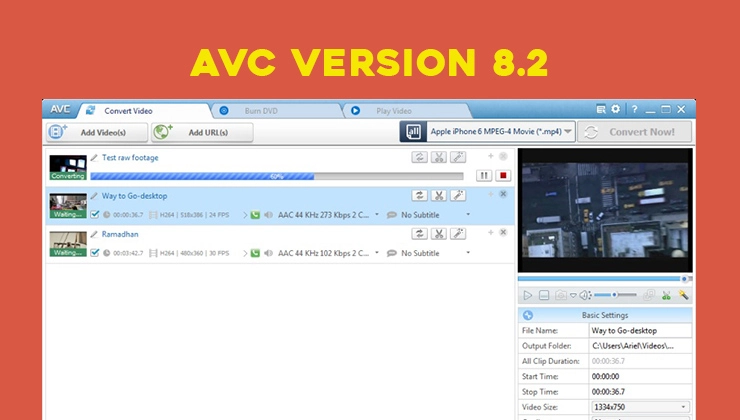
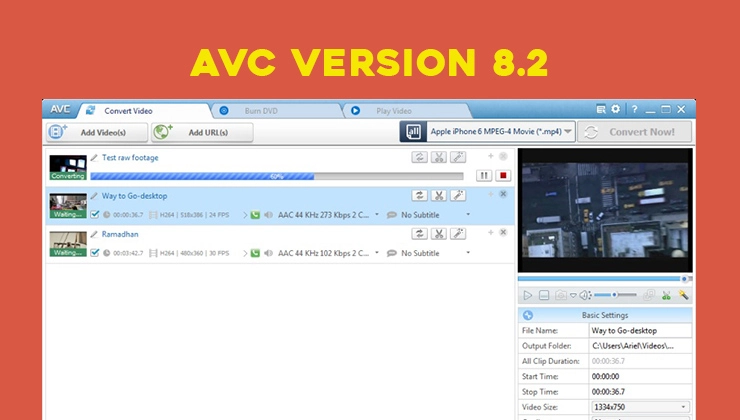
Improved Efficiency in HEVC/H.265 Video Coding
– Elevated encoding efficiency and compression capabilities for HEVC/H.265 video formats.
– Achieves higher video quality with reduced file sizes or bit rates compared to earlier Any Video Converter Free versions.
Optimized Utilization of GPU Resources
– Harnesses the power of AMD graphics card GPUs and Intel graphics card CPUs for improved conversion capabilities.
– Boosts speed and efficiency in video conversion tasks through efficient hardware acceleration.
Expanded Video Editing Capabilities
– Introduces additional features for video editing, providing more options for customization and effects.
– Strengthens tools for clipping, cropping, merging, and applying special effects to videos.
Enhanced Performance and Stability
– General enhancements in Any Video Converter Free’s performance result in smoother operation and quicker processing.
– Addresses bug fixes and optimizations for a more stable user experience.
User-Friendly Interface Improvements
– Fine-tuned user interface elements for enhanced navigation and ease of use.
– Streamlined workflows and improved accessibility to various features.
Extended Format Support
– Adds support for new video and audio formats, broadening the spectrum of compatible file types.
– Increases flexibility in handling diverse multimedia files for conversion and editing.
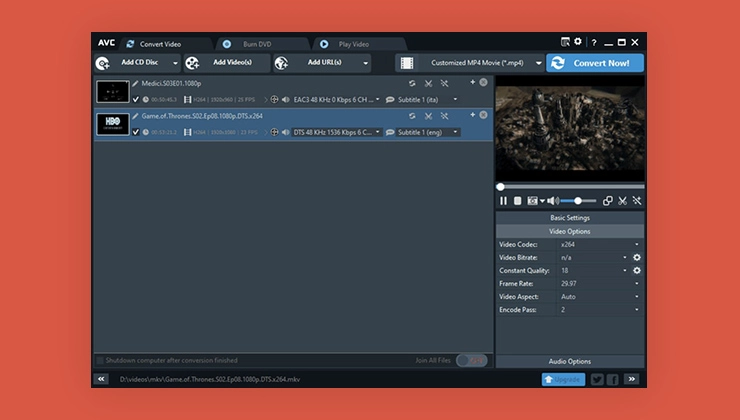
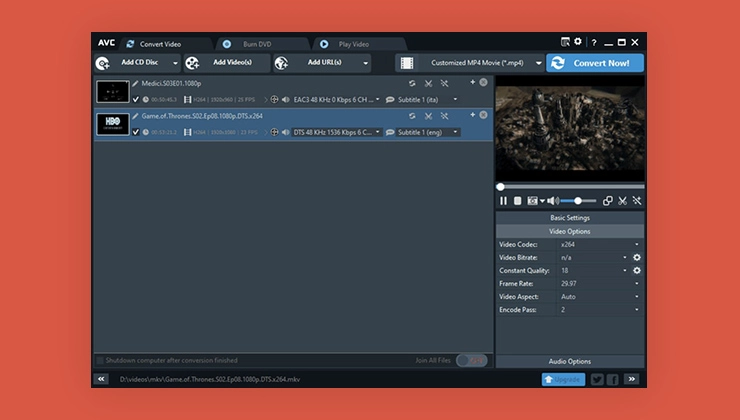
User experience
Any Video Converter Free boasts a comprehensive set of features presented in a sleek and user-friendly interface, ensuring a seamless experience for downloading and converting clips within seconds. For straightforward conversions, simply choose an input option (disc, file, or URL), select your preferred clip, choose the output device and format, and click ‘Convert now’. The impressive range of output options covers both audio and video formats.
For users seeking more customization, a clipping button next to each uploaded video opens a mini player, allowing previewing and selection of start and end points – ideal for trimming lengthy introductions. The magic wand tool facilitates video cropping, watermark addition, and the application of filters, ranging from subtle enhancements to eccentric jitter effects. These adjustments can be applied to individual videos or the entire batch. Additionally, users can select various video and audio options, such as frame rate, sample rate, and codecs.
While the premium version of Any Video Converter Free offers extra tools like DRM protection removal and streaming video recording, the free version is exceptional and more than sufficient for most users.
You Might Be Interested In:
Everything About Best 4k Video Downloader for YouTube
Bottom Line
While excelling as a video converter, Any Video Converter Free may not fulfill expectations as a video player. Despite this limitation, it stands out as a commendable free program, particularly beneficial for those frequently needing to convert video files for compatibility with various devices. Additionally, it proves to be a valuable tool for downloading YouTube videos, offering the flexibility to save content in different formats and quality settings. If you find yourself frequently in need of converting videos or downloading from YouTube, exploring Any Video Converter Free is highly recommended for its versatile functionality.