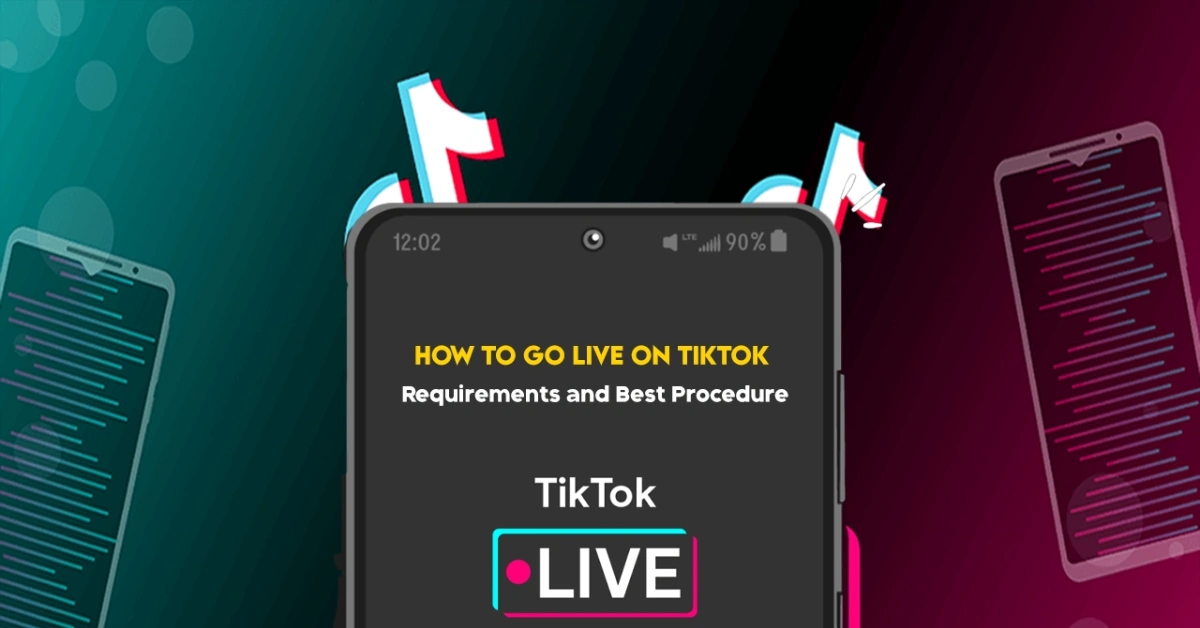You have reached a point where the urge is too strong and you want to know how to go live on TikTok?. One billion people from around the globe are TikTok’s active users, and more than half of them are the platform’s LIVE watchers. The stage is set, and the audience has gathered to join your live stream, but you are facing trouble in kick-starting the live itself. You would not be the first one. There are certain requisites to live broadcast on TikTok.
Specific queries like, ‘How many followers do you need to go live on TikTok?’ are questions from those interested in sharing a piece of their life with the world in real time. Many wish to make money out of it. Tag along as we delve into the requirements and procedures of TikTokers going live.
How to Go Live on TikTok: A Quick Overview
TikTok LIVE is a real-time streaming feature that allows content creators to communicate with their audience. They can use LIVE for various reasons, like holding Q&A sessions, a tutorial, or just addressing a topic that they would rather talk about ‘in person.’ It is an immersive experience that fortifies human connection. So, how to go live on TikTok? What separates live broadcasting on TikTok from regular videos is their social and interactive attributes, as live streams tend to be less formal — and more dynamic.
Viewers can partake in conversations directly with the one hosting the LIVE by dropping comments or simply joining the live as guests. Apart from being a fun, lively adventure with your follower ship, you can go live on TikTok to enhance your chances of one-upping your content strategy game. If you have never thought about going live on TikTok, now is the time to change it. Still confused and want to know the answer of how to go live on TikTok? Read further to know more!
Eligibility Criteria for TikTok LIVE


As we mentioned before, there are a few requirements that TikTok needs before one is allowed to go live. You should:
- Have at least 1000 followers
- Be at least 16 years of age
- Be 18+ to receive gifts
How to go live on TikTok without 1000 followers?
There is no other way to say this: you will not be able to host a LIVE event if you don’t have at least one thousand followers. However, you can be invited to another user’s LIVE as a guest or co-host. Those who can go live on TikTok are permitted to invite a limited number of guests to each live stream. This way, a band of creators can come together to lift each other.
Perhaps you want to go live on TikTok without 1000 followers, these are the steps you are to take:
- During a TikToker’s live show, hit the Multi-guest button. Tap Apply.
- The creator who’s hosting the LIVE will get your request to join. It depends on them whether or not to call you in.
To make sure that you will be given access to someone else’s LIVE, let them know beforehand in a chat or arrange the collaboration before the live session itself.
How To Go Live on TikTok?
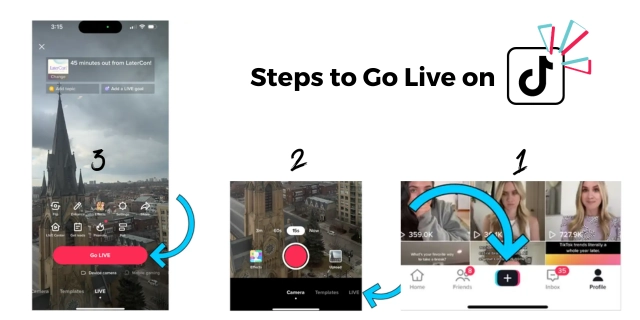
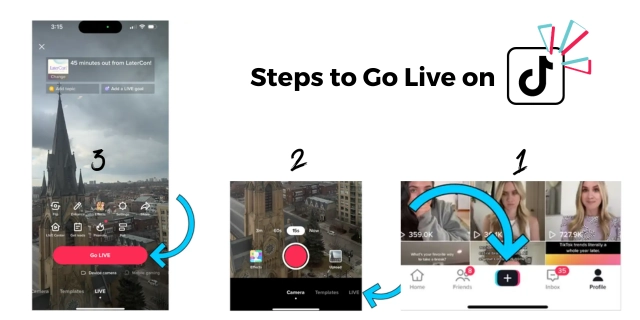
You have hit the 1,000 followers necessary for the procedure — it is time to go live. But something is wrong, and you wonder: “Why can’t I go live on TikTok?” Provided below are instructions that would successfully let you live stream on TikTok:
- Tap on the Create icon (the ‘+’ button at the bottom of the screen)
- Swipe through the options just below the record button until you find LIVE.
- Type out a title and select an image for your live stream.
- Your quest for how to go live on TikTok ends here. Hit Go LIVE. A short countdown will pop up before the LIVE commences.
- Once your life’s up and running, tap on the three dots (…) at the bottom-right corner of your screen to change a few settings. For example, you can rotate your camera, filter comments, or add moderation.
- Tapping the power button will end TikTok LIVE.
Do you Know UMG have removed its music from TikTok? Here is the reason why!
Joining Another TikToker’s LIVE
There are two courses of action you can take to join another creator’s TikTok LIVE. Keep in mind, it hinges on the fact that they have to invite you or not.
With an invite
- A notification will let you know when a TikToker wants to have you on their live stream. You can either Video Join or Audio join, depending on whether you want to show your face or not.
- If you join with video, you can adjust video settings, like adding flyers via the Enhance option or choosing Props.
- Once you have fine-tuned your settings, you will find the answer to your query of how to go live on TikTok. Just hit the go live button and get ready. A short countdown later, you would have successfully joined.
Without an invite
- Do not feel bad if you did not receive an invite. You can send a joining request to the TikTok creator’s LIVE video. Tip: It would be better if you reached out to them first.
- Search for the TikTok LIVE you wish to partake in and tap the Multi-guest button. Hit Apply.
- Your request will be approved by the creator who is conducting the TikTok LIVE.
Tips to Make Money From TikTok LIVE
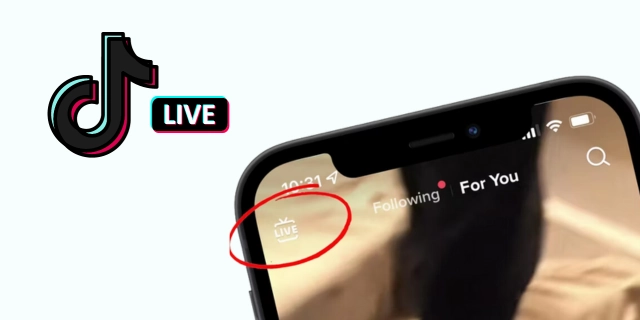
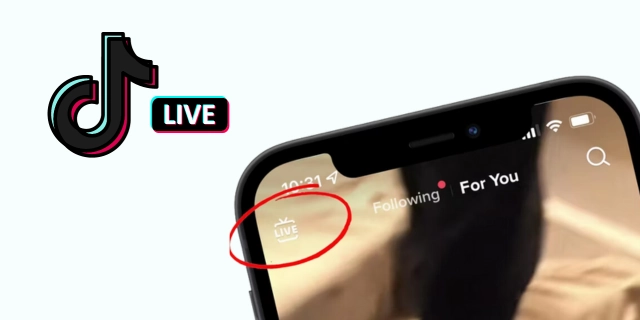
Now that you know how to go live on TikTok, monetising your live streams is important to get something in return for your amiable social media presence. There are two facets through which you can earn some bucks directly from TikTok. Take a look at how you can do that:
LIVE Gifts
A well-known way to cash in your efforts is from TikTok LIVE. So, how to go live on TikTok and earn from live gifts? When you go live, your viewers can use Diamonds (that is, TikTok’s digital currency) to buy virtual gifts, rewarding you for all your impeccable content.
LIVE Subscription
The most loyal of fans can sign up for a paid live stream, with perks such as badges, custom emotes reactions, and access to subscribers-only TikTok LIVEs. Our how to go live on TikTok guide include these exclusive features not only aid you financially but also help boost promotions. To make sure that you are using the earning features to their maximum potential, coax your fanbase to support you while also delivering enticing and unique content that would have them wanting more.
Conclusion
If you want to know how to go live on TikTok, don’t miss out. An interactive, fulfilling and pleasant experience for both you and your viewers, TikTok LIVEs have only added to the social platform’s appeal. Now that you have learned about the requirements to livestream on TikTok, it is time to make some money out of it.