The newest PlayStation was worth the wait, but now your PS5 keeps shutting off, and you don’t know what to do. Although there are several bug fixes and added fresh accessibility features, you are not the only one who has faced this issue with their game console. So, if you are worried that your PS5 is breaking down, take measures and find the problem first. You can switch your PS5 with a better gaming laptop, but its better to fix the bug and save expense. In this blog, we will assist you in solving your dilemma where your PS5 keeps shutting off and show you how to prevent that from happening again.
Why Does My PS5 Keeps Shutting Off?
Hundreds of thousands of people awaited the advent of the PlayStation 5 game console. New games, promises of excellent performance, and added features to fulfill a gamer’s needs were things that brought in a rush of excitement. You were playing God of War: Ragnarok when you left the room and returned a few moments later to see your PS5 turned off. There could be various reasons for this, and we have explained it in the simplest terms below.
HDMI Device Link Is On
The PS5’s HDMI Device Link syncs with your TV’s power on/off system. When you connect your TV and PS5 with the HDMI Device Link, shutting off the TV will do the same for the PS5 and vice versa. Sometimes, however, you habitually turn off the TV and realize later what you’ve done.
With new features comes increased convenience, but if it does not suit you, there is always a way to turn it off. Likewise, if your PS5 keeps shutting off, check if your HDMI Device Link is on. You can change the settings by going to the PS5’s Settings > System > HDMI.


Firmware’s Fault
Often, the PlayStation 5 consoles shut down because of the system software. Sony’s updates that you must download would resolve the issue with “the PS5 keeps shutting off.” Frequently visit Settings > System > System Software to check for updates underway to avoid such problems.
The Rest Mode
This feature might turn off your console if the options allow it. Though you might have only chosen to put the PS5 to Rest Mode, and it turned off instead — this is an irritating bug. Try a few things we suggest to relieve the worry that your PS5 keeps shutting off.
Here is the solution: go to Settings > Power Saving. Instead of ‘During Media Playback’ and ‘While Playing Games’ for the option of Time Until PS5 Enters Rest Mode, select ‘Don’t Put in Rest Mode.’


Insufficient Power Supply
It’s more of an electronic problem; if your PS5 keeps shutting off, take note of the power cord or the outlet. There must be more than the power supply to run your game console. Unplug the power cord and look for any damages. After a minute or so, and if you haven’t found any faults, plug it back in. The PS5 has a standard IEC C7 power cord, so to double-check, use another one. Your wall outlet is the catch and not your PS5’s. If your PS5 console keeps turning off, try charging your phone on the same wall outlet you were powering your PS5 to ensure it is working.
Using an extension cord can also emerge as a problem, like your PS5 keeps shutting off, as other appliances pull a lot of power and are insufficient for your PS5. In that case, plug the power cord directly into the wall outlet. Another thing you should make sure of is if the power supply inside the console is damaged. Take your PS5 to the nearest Sony store to confirm if it is working.
Overheated
Machines, especially high-performance machines, produce a lot of heat. If that heat is not exhausted, it could be very damaging for the system and hardware — but Sony designed the PS5 to prevent such cases, so it shuts down whenever the console cannot cool. Don’t switch on the PS5 again, and wait it out for an hour.
Put your console in a spacious space where nothing is right beside, underneath, or on it. This placement lets air flow easily in, through, and out of the PS5. Try wiping your PlayStation’s vents if the PS5 keeps shutting off again.
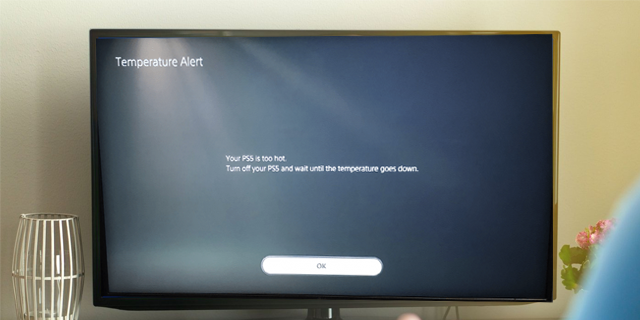
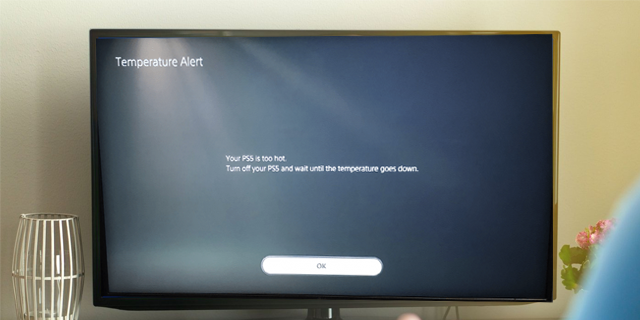
Database
Bugs and minor viruses latch onto downloaded items, and to shake them off, the best approach would be to rebuild the PS5’s database. Rest assured, you will not delete anything essential or lose your game’s data. You can follow the instructions to stay safe with your data while overcoming the hiccup that your PS5 keeps shutting down. You can’t wirelessly use Safe Mode with your controller, so you must first connect your controller to the console with a USB-C cable.
Once you do, a list of available options will show, so select Clear Cache and Rebuild Database > Rebuild Database > press OK. The database will begin filtering from that moment, which might require patience to solve your ‘PS5 keeps shutting off’ issue.
Read More about New technologies and Inventions:
Character AI Alternative — List of Best Alternatives in 2023
Get in Touch With Sony
The last straw: if nothing seems to be working out after exercising all these countermoves, there is a tinge of bad luck in your favor. The last option you have is to contact Sony’s Customer Support. It does not happen often, but yours may be one of the damaged goods sold worldwide.
Sony permits an exchange or a refund, but you also have to ensure that the reason behind your PS5 keeps shutting off is an actual defective console, not a consequence of your butterfingers.
Conclusion
PlayStation released the PS5 some seven years after its PS4 came out. The developers dedicated seven years to the evolution of the long-awaited PS5. Sony strived to remove all minor bugs and build on what it lacked, and the product was PS5. If used properly, there are rarely any problems that crop up that need fixing. So, if your PS5 keeps shutting off, take these measures and have the happy user experience you deserve. Keep scrolling techyaims to get precise solutions for all technical problems.